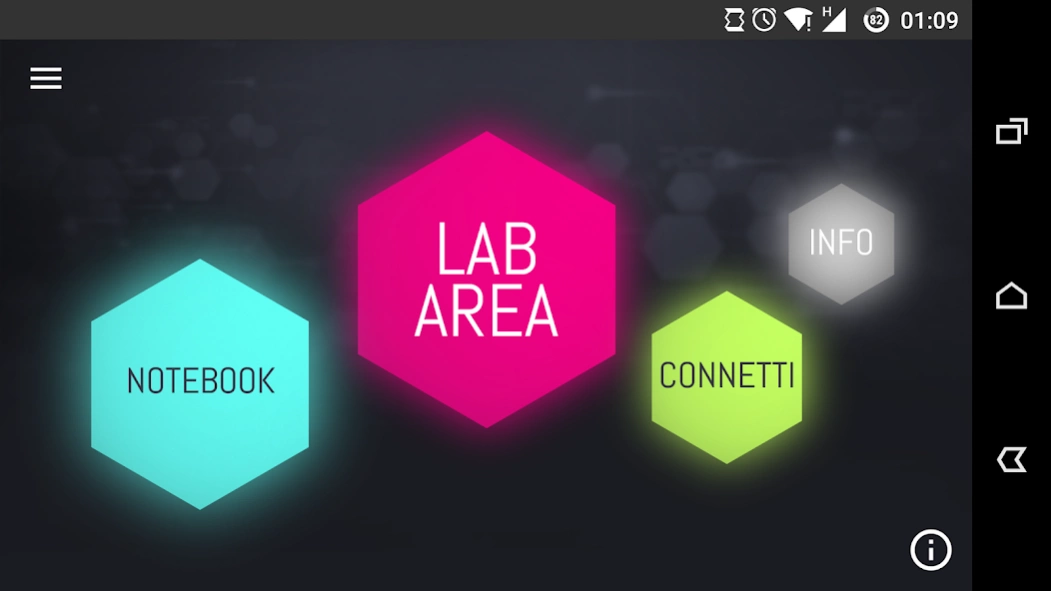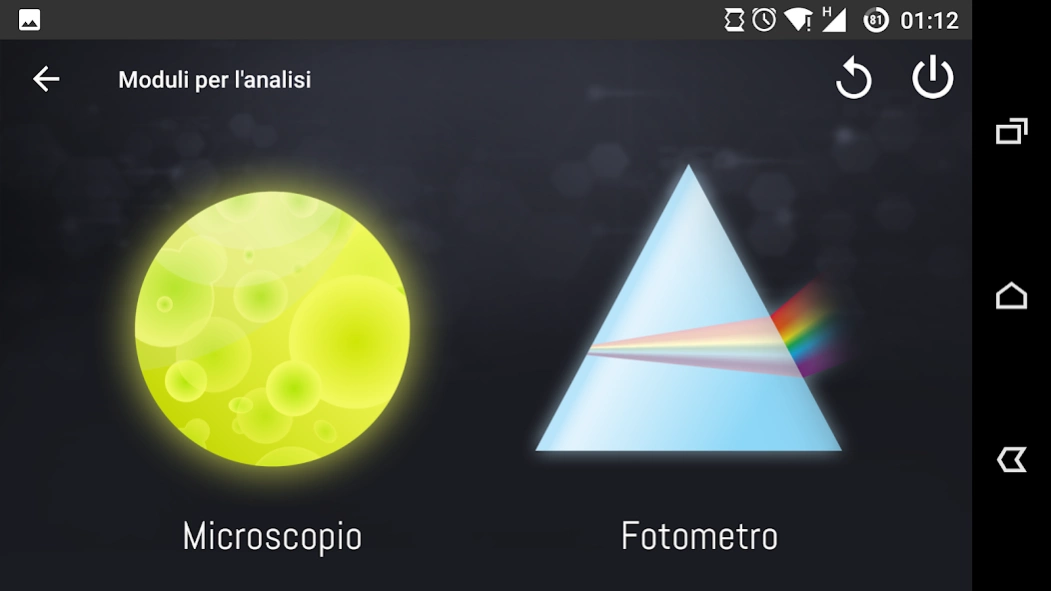We-Lab 1.2.43
Continue to app
Free Version
Publisher Description
We-Lab - WE-LAB App is the software to build and use your portable LAB!!
WE-LAB (link to buy the hardware part https://www.we-lab.it/buy ) is the modular and portable analysis laboratory designed for students of all levels, science enthusiasts and makers to approach the world of science with innovative and technological methods and tools.
The handbook is available at the following link: https://www.we-lab.it/it/downloads
It is composed by a Raspberry-Pi -based unit that manages two different operational modules, a photometer and a microscope.
The photometer is a LED-technology -based tool for biochemical analysis on a liquid matrix, while the microscope lets students capture high resolution images or videos of any sample directly on their smart devices. The system can be powered by a wall socket or a portable power bank.
The App has a user-friendly interface and guides the user through the whole experience. A number of experiments are already available as part of the App, and new ones will be made available soon. Moreover, thanks to the powerful modular software, every user will be able to create new protocols and analysis methods without any programming skill!
The user can also share her/his experience through the web portal https://www.we-lab.it , a scientific community that aims at connecting schools, science enthusuasts and DIY (Do It Yoursefl) passionates to spread the scientific knowledge.
About We-Lab
We-Lab is a free app for Android published in the Teaching & Training Tools list of apps, part of Education.
The company that develops We-Lab is DNAPhone. The latest version released by its developer is 1.2.43.
To install We-Lab on your Android device, just click the green Continue To App button above to start the installation process. The app is listed on our website since 2023-12-11 and was downloaded 1 times. We have already checked if the download link is safe, however for your own protection we recommend that you scan the downloaded app with your antivirus. Your antivirus may detect the We-Lab as malware as malware if the download link to com.dnaphone.edu is broken.
How to install We-Lab on your Android device:
- Click on the Continue To App button on our website. This will redirect you to Google Play.
- Once the We-Lab is shown in the Google Play listing of your Android device, you can start its download and installation. Tap on the Install button located below the search bar and to the right of the app icon.
- A pop-up window with the permissions required by We-Lab will be shown. Click on Accept to continue the process.
- We-Lab will be downloaded onto your device, displaying a progress. Once the download completes, the installation will start and you'll get a notification after the installation is finished.